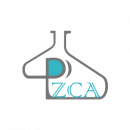The barcode scanning feature in our app utilizes advanced technology to provide users with seamless and accurate results. Here’s how it works:
Activation: When you open the app, you can navigate to the barcode scanning feature, which is easily accessible from the main menu or designated scanning icon.
Scanning Process: To scan a product, simply position the barcode within the designated frame on your device’s screen. The app will activate the camera, allowing you to align the barcode within the scanning area.
Barcode Recognition: Once you have properly positioned the barcode within the scanning area, the app will analyze the barcode image and extract the encoded information. This process typically takes just a few seconds.
Information Retrieval: After successfully recognizing the barcode, the app initiates a query within our extensive product database. It matches the scanned barcode with the corresponding product information, including expiry dates, manufacturing standards, harmful materials, and more.
Displaying Results: Once the product information is retrieved, the app presents the details on your device’s screen. You will be able to view relevant information such as expiry dates, manufacturing standards, and any associated cooking recipes or additional notes.
The barcode scanning feature leverages advanced algorithms to ensure accurate and efficient retrieval of product information, providing users with valuable insights into the imported products from Iran and the Middle East. It’s a convenient and powerful tool to help you make informed decisions about the products you import.